The COVID-19 pandemic has caused great disruption to our lives. No wonder, it has also altered the talent acquisition landscape, ushering in an era of contactless hiring. With most of the companies working remotely, you’re likely to be invited for a virtual job interview as they have become a critical part of the recruitment process.
Here are some tips and tricks to ace your video interview:
• Prepare Like You Would for an In-Person Interview
Just because your interview is taking place virtually, doesn’t mean it’s not a real interview. While you wouldn’t have to make preparations to travel to the interview, you’ll still have to prepare the same way as if you were going to the office. You need to research the company, prepare beforehand to answer the common interview questions and come up with questions to ask the interviewer in return.
The interviewer looks for someone who is not only knowledgeable and skilled but also passionate about the role. So, show them why you’re the right person. Try to make sure they see themselves working with you.
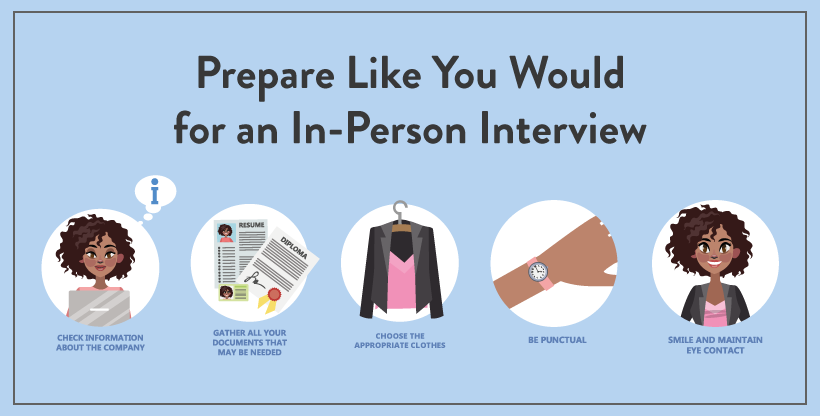
• Test Your Gear
If there’s a specific app or software that that the interviewer will be using, download it ahead of time and test it. Make yourself familiar with its settings and functions. Also, keep a backup copy of the application on another device, such as your phone, on the off chance that the device fails.
Draft in a friend to help you with a test run, making sure audio & video are perfectly working and there is sufficient lighting. Test whether you’ll be more comfortable with you laptop’s built-in speakers or a headset. Besides that, it is important to make sure you have a strong internet connection. Ask the interviewer in the very beginning what to do in case of technical problems.

• Eliminate Distractions and Interruptions
In order to ace your video interview, you need to cut down on the chances of being distracted. Social networks can also be a tremendous distraction during an online interview, so put your phone on silent. Switch off the TV. Choose a room away from people and pets. During the interview, it is also necessary to close all the windows on your computer besides the video platform that you are using, so you don’t lose your train of thought.
If a disruption occurs despite your best efforts, deal with it calmly and confidently. For instance, if there’s a distracting noise such as a passing siren, mute the microphone for a moment and apologize.

• Pay Attention to Your Body Language
Positive body language is an indispensable part of any interview. Your nonverbal signs become even more apparent when you’re on camera. In fact, the interviewer takes cues from them even in the most subtle ways. So, instead of looking into the computer screen or at yourself, maintain eye contact by looking directly into the camera.
Avoid slouching, frowning, crossing your arms or sinking into your chair because it can come across as causal behavior. Adopt a good posture that shows you’re interested and enthusiastic. When the hiring manager is speaking, you may lean in forward to express your interest. Lastly, don’t forget to flash a smile to make yourself feel more approachable.
• Eliminate the Glare
Oftentimes, something in your shot might reflect and give off a glare, which could be distracting to your interviewer. Usually, the culprits are your watches, glasses or jewelry, and fixing the issue may simply require you to remove your accessory.
Of course, it is not possible for everyone to take off their glasses for an interview, but here are a few tricks to control the glare as much as you can:
- Adjust the angle and placement of monitors. Turn yourself and your computer and sit in a different direction.
- Diffuse light with lamp shades, and use adjustable curtains or blinds on windows.
- Use tech to reduce the glare. Adjust contrast settings and change the screen background color to suit the lighting situation.
